Sellers can't meet this month's demand as shipments are being limited
In the past few days, since last Saturday, we have heard from numerous Amazon sellers that they are facing a ‘catch-22’ when it comes to sending their best selling products into the Amazon FBA warehouses.
Amazon is implementing some drastic reductions on ‘per ASIN sku limits’ for FBA. The ‘catch’ here is that the limitations affect some super popular items. Even those that had the Amazon choice badge.
These sellers worry they can’t meet the peak in the holiday demand as Amazon limits warehouse space and they do it in an extreme manner.
“While I sell over 1,000 units per month”, said one of SellerLegend’s sellers, “I can’t seem to create a shipping plan for more than 50 units… This is absurd”.
Some sellers told us that they invested in producing thousands of units, had full containers shipped into the USA in good faith, just to have their shipments being rejected on Check-In.
It was as early as August that Amazon instituted limits on product shipments from 3rd party sellers who use its U.S. FBA locations in an effort to make sure it had enough space to store all their goods for the holidays.

Unfortunately taking these steps eventually prevents sellers from restocking products quickly enough, causing them to run out of inventory and lose out on many holiday sales.
According to Adobe Analytics, this year is forecast to be busier than ever, with U.S. shoppers expected to spend $189 billion online during the last couple of months of the year, a 33% increase year over year.
CNBC announced earlier this year that Amazon is expected to increase its network square footage, which includes fulfillment center space, along with sort centers and delivery stations, by 50% this year, up from 15% growth in 2019.
“We don’t understand what is happening”, said the seller we spoke to, “Amazon keeps growing and expanding their warehouse space but at the same time limiting our abilities to ship in our products. It makes sense to limit bad performing ASINs that aren’t generating many sales, but why do this for best selling products? This makes no sense at all!”
What not to do? It is highly recommended to stay away from tricks and hacks that allow creating shipments despite the limitations, as most likely these shipments will be canceled by Amazon even after you ship.
We recommended using SellerLegend to check if any of your current best selling ASINs has an old shipment that was created and wasn’t shipped out for this reason or another.
If you find an older shipment, either ship it right away or delete it and try creating a new shipment to get a bigger quantity this time.
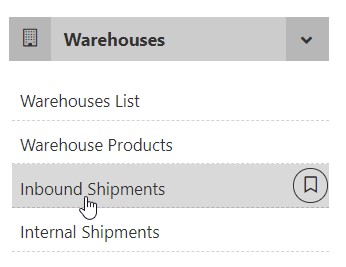
Head to Warehouses > Inbound Shipments
Checking this is very simple with SellerLegend. Simply go to INBOUND SHIPMENTS.
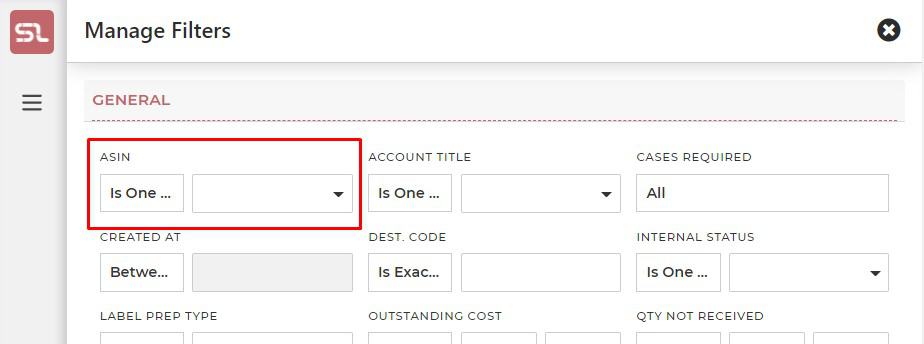
Filter to choose your ASIN
Now you can simply filter your results based on the ASIN you are trying to create shipping plan for
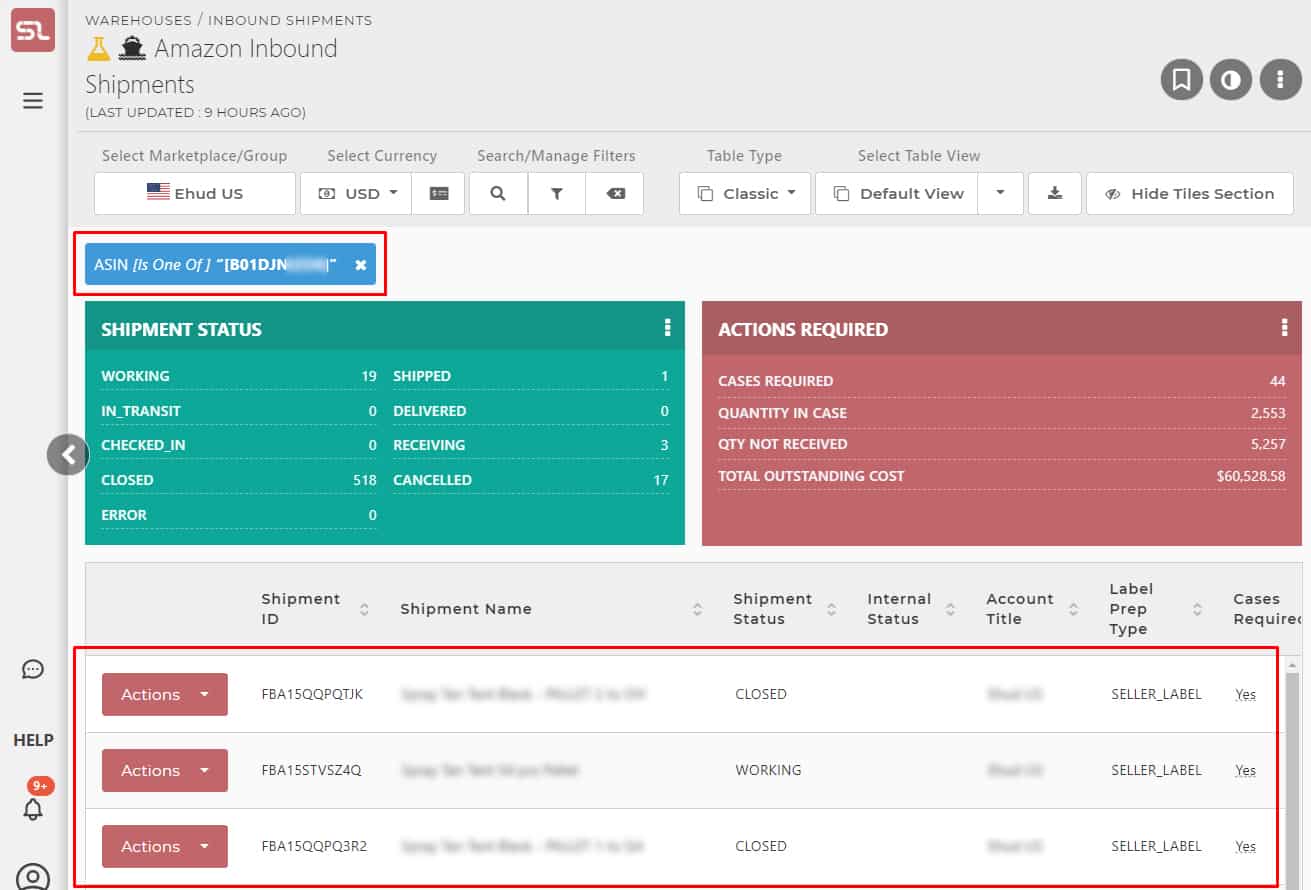
See all shipments created with this ASIN
Now you are able to see all the shipments ever created for your chosen ASIN. You can sort this list anyway you'd like.
You can sort it by date, limit it to a specific year, or a specific shipment status. Sort it by quantity sent or units received. The power is in YOUR hands!
Furthermore, you can also see ips limit on your STRANDED INVENTORY page.
So tell us, when was the last time you rediscovered something that made you happy?
As always, if you have any questions about our software feel free to reach out to us at anytime.
If you haven’t used us yet, what are you waiting for? Start your free trial TODAY. Click here.

